
Banking from your phone?
Download our app
Welcome Back
You can access your accounts here.

Banking from your phone?
Scan the code to download our app.
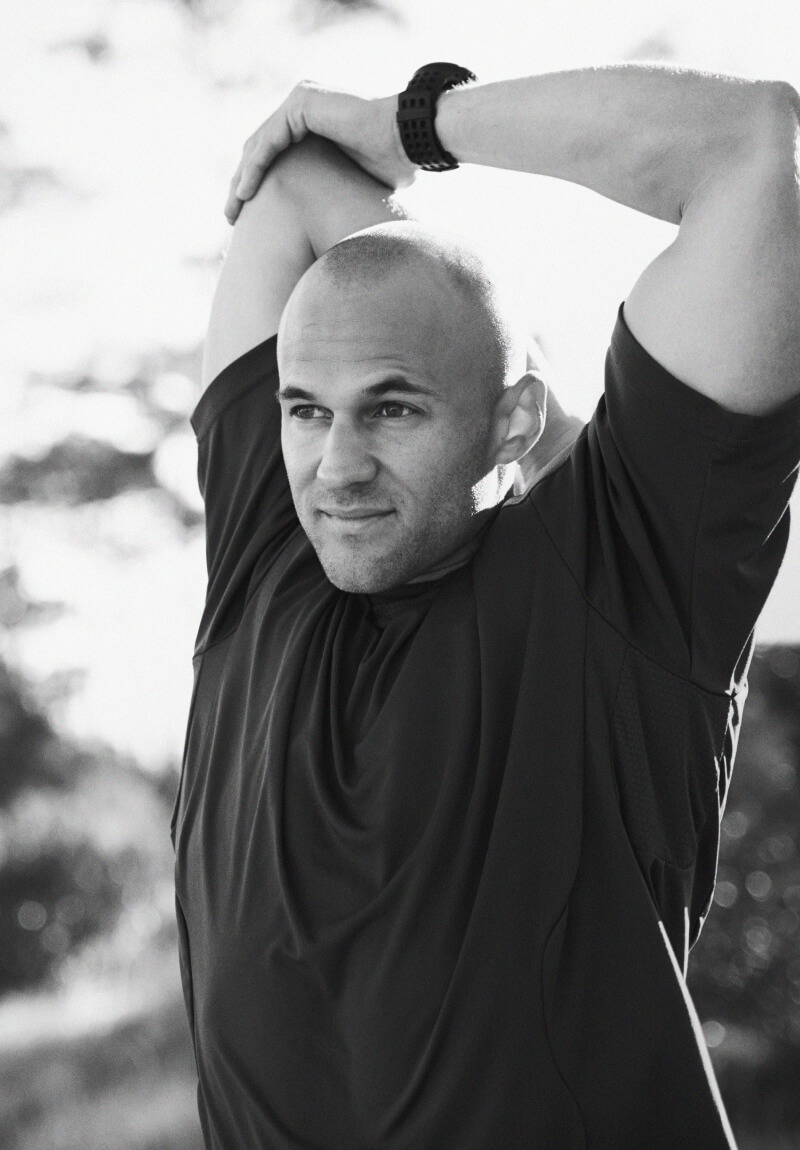
Deposit Money
Need to make a deposit? You have options.
With several convenient methods and thousands of locations, depositing money with Armed Forces Bank is built for you.
Mobile Deposit
If you have the Armed Forces Bank mobile app and are enrolled in Mobile Banking, it’s easy to deposit checks from anywhere, anytime.
How to deposit a check from your phone:
- Log in to your Armed Forces Bank Mobile Banking app
- Click on Deposit a Check
- Choose the account in which you would like to deposit the check
- Type in the amount of the check
- Endorse the back of the check with: For mobile deposit only at Armed Forces Bank, Your Name, Your Signature, and Account Number.
- Take a picture of the front and back of the check.
- Click Submit Deposit.
Cash2Debit™
Cash2Debit™ is a convenient way to add cash to your checking account. While visiting any of our 50,000 partner retail locations nationwide, just simply swipe or insert your Armed Forces Bank debit card, hand cash to the cashier, and enjoy the time-savings of adding money to your account. Learn more about Cash2Debit™.
A $4.95 fee may apply. Deposit limits and restrictions apply. Not available in Vermont. Ask an Armed Forces Bank associate for details. Not available at self-checkout.
Smart ATM
Deposit your cash or check at any of our Smart ATMs or ITMs (Interactive Teller Machines). That’s right, these machines don’t just dispense money. They safely add money to your account too.
Local Banking Centers
Deposit your cash or check at your nearby Armed Forces Bank or Academy Bank location. Did you know that Armed Forces Bank clients can use Academy Bank branches also for any of your banking needs? Academy Bank is the sister bank to Armed Forces Bank. Our associates are ready to serve you.
1 Message and data rates charged by your mobile phone carrier may apply.
** Deposits are subject to verification and not available for immediate withdrawal.
** Deposits are subject to verification and not available for immediate withdrawal.