
Banking from your phone?
Download our app
Welcome Back
You can access your accounts here.

Banking from your phone?
Scan the code to download our app.
Getting Started (Checking & Savings Accounts)
Intel for your financial missions.
Find answers to some of the questions we field most frequently.
As always, if you need more help, we're here for you. Contact us anytime.
What’s my routing number?
Armed Forces Bank routing number 101108319
What’s my account number?
You can find this a couple of ways: Log into Digital Banking, click on "Details," and view your account number or call or visit a branch for assistance.
How can I activate my card?
While logged into Armed Forces Bank Digital Banking, select "Manage Card." A picture of your card will display. Click on the card to activate it. Do not activate if the card is not in your possession. You must establish a Personal Identification Number (PIN) for your new card by calling us at 1-855-426-5165.
How can I set up direct deposit?
Provide your employer our name, routing number 101108319, and your account number.
How can I order checks?
Log into Digital Banking, select "Services," then "Check Reorder." You may also call or visit a branch for assistance.
What is TeleBank?
TeleBank is a free phone banking service that provides account information 24/7 to get balance information, transfer funds between accounts, identify pending deposits, and listen to your most recent transactions. Just call 888-929-2265, enter your account number, identify the type of account, and your TeleBank PIN. It's that easy.
How can I send a wire?
You'll need the following:
- Funds are available for transfer.
- The recipient's name, address, and account number.
- The recipient's bank name, bank address, and bank routing number or swift code.
You can send a wire transfer through Digital Banking. Select "Payments," then "Wires & ACH" from the menu. To request assistance, chat with a Personal Banker.
If you'd like to send the wire in person at a branch near you, please bring a valid photo ID.
- If you'd like to send the wire over the phone, you must have a Wire Transfer Agreement on file. Dollar limits may apply.
Armed Forces Bank (AFB) is a full-service financial institution founded in 1907 catering to active-duty and retired military, Department of Defense personnel, veterans, and their families, as well as civilians, in all 50 states and around the world.