
Banking from your phone?
Download our app
Welcome Back
You can access your accounts here.

Banking from your phone?
Scan the code to download our app.
Getting Started (Online Banking)
How do I sign up for Online Banking?
Complete the first-time enrollment process for Digital Banking on your desktop, smartphone or tablet.
What can I do with Online Banking?
Digital Banking is a more robust, user friendly way to conduct online banking or mobile banking on any device -- desktop, smartphone or tablet.
- View account balances, transactions and check images.
- Transfer funds between accounts.
- Send and receive money from people you trust with Zelle
- Make bill payments.
- Apply for a loan or add a bank account.
- Set up and manage your account alerts.
- Access electronic bank statements.
Click here to learn more about Digital Banking.
How do I set up account alerts?
- Login and select Settings, then Alerts.
- Click on the + New Alert button and select Account Alert, History Alert, Online Transaction Alert, or Reminder
- Then follow the onscreen instructions to complete the information needed to create each of the alerts you want.