
Banking from your phone?
Download our app
Welcome Back
You can access your accounts here.

Banking from your phone?
Scan the code to download our app.
Digital Wallet
Pay bills and everyday expenses with a digital debit card at Armed Forces Bank!
Through Apple and Google Pay, buying what you need is just a simple tap away.
Follow the steps and start using your digital wallet today.
Apple Pay & Google Pay
Visa + Apple Pay
Now you can pay confidently and enjoy all the benefits of your Armed Forces Bank Visa® debit card using Apple Pay™
Set up is simple. To add your debit card to Apple Pay:
- On iPhone®, open the Wallet app and tap the plus sign. From there, follow the onscreen instructions.
- On Apple WatchTM, open the Apple Watch app on your iPhone and select "Wallet & Apple Pay", then tap "add Debit Card." From there, follow the onscreen instructions.
- On iPad®, go into Settings, open "Wallet & Apple Pay", select "add Debit Card." From there follow the onscreen instructions.
Paying is easy and secure.
- To pay within stores, hold iPhone near the contactless reader with your finger on Touch IDTM.
- On Apple Watch, just double-click the side button and hold the display of your Apple Watch up to the contactless reader.
To pay within apps on iPhone and iPad, select Apple Pay as the payment method and place your finger on Touch ID.
* Apple Pay works with iPhone 6 and later and Apple Watch in stores. iPad Pro, iPad Air 2, and iPad Air 2, and iPad mini 3 and later within apps. For a list of compatible Apple Pay devices, see www.apple.com/apple-pay. Armed Forces Bank credit cards not included.
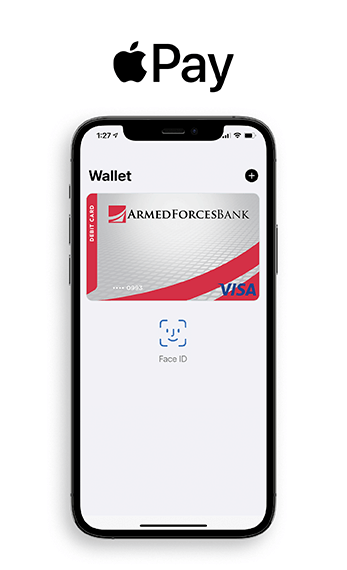
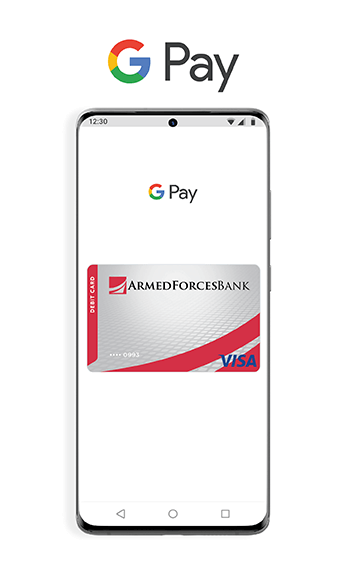
Visa + Google Pay
Confidence. Simplicity. And the things you love about your Armed Forces Bank Visa® debit card. Tap to pay with Visa via Google Pay.
Getting started is as easy as:
- Download the Google Pay app from Google Play or the App Store.
- Follow the instructions to add your Armed Forces Bank Visa® debit card.
- Verify your card if needed. Then you're all set!
There's a lot to love about Google Pay. Like how it lets you use your favorite Visa® debit card at millions of places around the world. See stores and apps that accept Google Pay at pay.google.com/about.
Get extra layers of security
When you use your phone to pay in stores with an eligible Visa debit card enrolled in Google Pay, Visa Token Service replaces sensitive account information with a unique digital identifier called a token, which allows payments to be processed without exposing actual account details. Pay confidently at millions of places around the world with Visa and Google Pay.
Google Pay is a trademark of Google LLC. Payment methods shown not available in all countries or locations. Armed Forces Bank credit cards not included.