
Banking from your phone?
Download our app
Welcome Back
You can access your accounts here.

Banking from your phone?
Scan the code to download our app.
not featured
2023-10-27
Security
published
How to detect phishing emails.
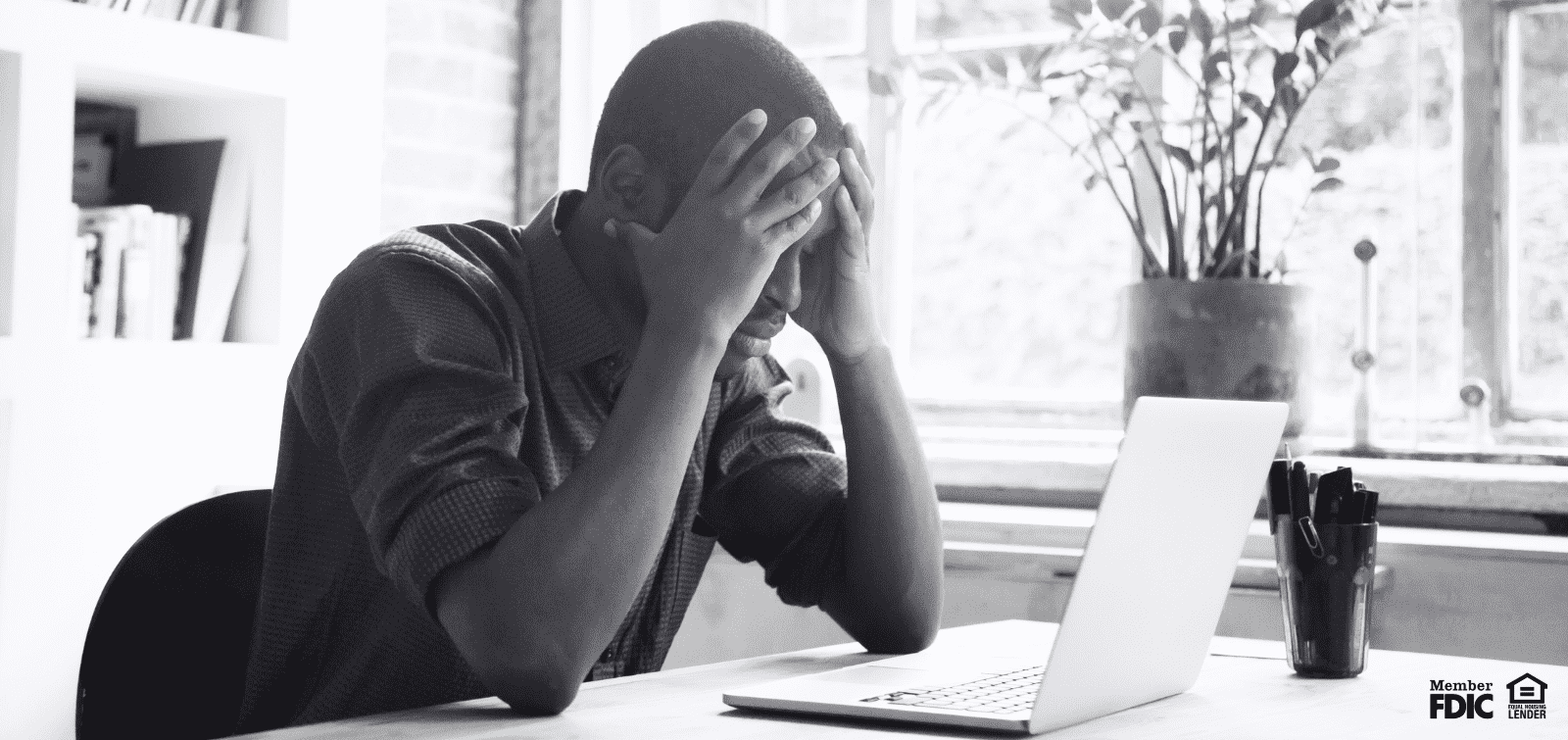
-
Email scams are a major threat in the digital battlefield. In fact, 96% of all phishing attacks originating from emails. Cybercriminals often camouflage their emails to look like they are coming from your bank, leaving unsuspecting people vulnerable to attacks. To ensure you stand strong and secure, here are some essential steps in the line of defense:
Be cautious with every email:
Similar to maintaining constant vigilance on the battlefield, treating every incoming email as a potential risk is a smart practice for safeguarding yourself from scams. Phishing emails can be remarkably convincing, using official language, logos, and URLs that closely resemble those from a legitimate organization. Stay on high alert at all times.
Never click suspicious links:
Phishing emails often pressure you to click on a link, whether it's to "verify" your login credentials or make a payment. However, it's essential to understand that banks will never request such sensitive actions over email. If you receive an email urging you to click a URL, consider it a warning sign. Instead of trusting that link, hover your mouse over it to reveal its real destination. When in doubt, you can take the safe route by contacting your bank directly or typing their website's URL into your browser.
Beware of scare tactics:
Legitimate banks do not employ scare tactics, threats, or high-pressure language to manipulate you into taking swift action. However, scammers frequently resort to these tactics. If an email demands immediate attention and puts you in a stressful situation, this should raise a big red flag. Never reply to these emails with personal information like your password, PIN, or social security number. Regardless of how convincing the email may appear, always err on the side of caution.
Secure your devices:
Keeping your devices and operating systems up to date with the latest security patches is a crucial step in minimizing vulnerabilities. These updates act as your armor when defending against security threats. Make sure to do regular maintenance to stay safe from phishing attempts.
Look out for attachments and typos:
Always keep in mind that your bank will never send you unexpected email attachments, such as PDF files. Be on the lookout for typos and poor grammar within the email, as these are clear signs of a phishing scam. Banks always maintain a high level of professionalism in their communications, so any deviation from this standard should raise alarm bells.
What if I fall for a phishing scam?
In the unfortunate event that you’re fooled by a phishing attempt, follow these steps:
- Change Your Password: If you have entered your credentials on a fake site, change your password promptly to regain control of the situation.
- Contact your bank: Contact your bank through their official channels provided on the back of your bank card or their website—not the suspicious link in the email. Inform your bank about the scam and seek guidance on reinforcing your account's defenses. (To contact Armed Forces Bank’s Client Care, call 888-929-2265; Monday-Friday, from 8:00 AM - 7:00 PM, Central Time).
- File a police report: If the scammer manages to infiltrate your account, leading to financial losses, consider filing a police report. This not only serves as a legal move but also contributes to raising awareness about this growing issue.
- File a complaint with the FTC: Be the hero that our digital world needs by filing a complaint with the Federal Trade Commission (FTC). This helps them track and combat phishing scams, which ultimately protects people like you and me from falling victim to future scams. You can contact the FTC online or by calling 1-877-FTC-HELP (382-4357).
By following these steps, you can significantly reduce your vulnerability to phishing email scams, ensuring you're always mission-ready if you encounter one. Having awareness and making informed decisions can serve as the best protection in this ever-changing world of online security. Stay strong, stay secure, and protect what matters most.
How does your bank protect you?
Armed Forces Bank is committed to serving those who serve and providing military personnel and their families with outstanding banking service. That includes protecting your financial security, which is why our Access Rewards Checking Accounts have safeguards to help combat phishing scams. Some features include:
- Identity theft reimbursement coverage (See Insurance Disclosure)
- Comprehensive identity theft resolution services
- Credit file monitoring
- Credit report and score
- Identity monitoring
- Dark web monitoring
Looking for more cybersecurity tips and best practices? Check out the Education section of our website, or catch up on our previous blogs about phishing, including text message scams and phone call scams.
Member FDIC
|
INSURANCE DISCLOSURE: Insurance products are NOT insured by FDIC or any Federal Government Agency; NOT a deposit of or guaranteed by the bank or any bank affiliate. Coverage is provided through the company named in the Guide to Benefit or on the certificate of insurance. |