
Banking from your phone?
Download our app
Welcome Back
You can access your accounts here.

Banking from your phone?
Scan the code to download our app.
Mobile Banking Security
Is mobile check deposit safe and secure?
What do I do if my phone is stolen or lost?
- Notify your phone service provider immediately so your device can be disabled. This will help reduce the risk of someone accessing your information.
- Log into Digital Banking and remove your mobile phone number from your Digital Banking profile.
- You may also call or visit a branch.
- We recommend you regularly monitor your accounts for any suspicious activity. Please notify us immediately if you notice anything that concerns you.
Is my Mobile Banking account info safe if my phone is stolen or lost?