
Banking from your phone?
Download our app
Welcome Back
You can access your accounts here.

Banking from your phone?
Scan the code to download our app.
Mobile Deposit
What is mobile check deposit?
With our Digital Banking mobile app, you can take a picture of the front and back of your check to deposit your iPhone® or Android™ smartphone or tablet. You can only access this feature by downloading the Armed Forces Bank mobile app.
Which devices or phones currently allow mobile check deposit?
You can make a mobile check deposit if your iPhone® or Android™ device meets the following criteria:
- iOS 4.0 and above or Android™ OS 2.1 and above
- All devices require a camera.
- The minimum image resolution requirement is 1600 pixels x 1200 pixels. This means the device camera spec must be a minimum of 2mp. While images with lower resolution may pass the image quality verification, they may also be rejected more often.
- Android™ devices must also have autofocus.
BlackBerry smartphones are not currently supported.
What is the cut-off time for making a mobile check deposit?
7:00 p.m. CT, Monday through Friday, is the deposit cut-off time. If submitted after 7:00 p.m. or on a non-business day or holiday, your deposit will be processed the following business day. All deposits are subject to verification and are not available for immediate withdrawal. There may be deposit limits and restrictions that apply.
What check types are accepted with mobile check deposit?
Our mobile check deposit accepts the following types of checks:
- Personal and business checks
- Cashier's checks
- Government/Treasury checks
- Checks must come from a U.S. bank and be in U.S. dollars.
We cannot accept checks made payable to a third party. Please only submit checks that have been made payable to you.
How can I make a deposit using the mobile app?
See this article on the convenience of Mobile Deposits to learn how to deposit using the mobile app.
Please note that mobile deposits must be endorsed with the following information:
- 'For Armed Forces Bank Mobile Deposit'
- Account Number
- Name
Is mobile check deposit safe and secure?
Yes, mobile check deposit offers the same level of security you have with Digital Banking on your desktop. The images of your checks are never stored on your mobile phone for added protection.
When will my mobile check deposit funds be available?
The funds availability schedule you received upon account opening (or that we otherwise have made available to you) will generally apply to mobile check deposits. However, in our sole discretion, we may delay funds availability from any mobile check deposit. If we delay funds availability from your deposit, we will notify you by email at the email address you use for Digital Banking. You can update your email address anytime by logging into Digital Banking and going to Settings > Security Preferences or Settings > Alerts to manage your account's email address(es).
Are there any fees for mobile check deposit?
You can deposit checks for free anytime, anywhere, using our Digital Banking app on your phone or tablet. However, message and data rates your mobile phone carrier charges may apply.