
Banking from your phone?
Download our app
Welcome Back
You can access your accounts here.

Banking from your phone?
Scan the code to download our app.
Transfers & Stop Payments
How can I make an internal transfer?
You can make a one-time internal transfer by logging into Digital Banking, clicking Transfers, and following the onscreen instructions.
How can I make a scheduled transfer?
You can establish a scheduled or recurring internal transfer by logging into Digital Banking, selecting Transfers and following the onscreen instructions.
Is there a way I can transfer money to other financial institutions online?
You have two options. First Transfer-to Account functionality allows you to make single transfers or link your account with another account for recurring or future-dated transfers. You can also send and receive money from people you trust with Zelle®.
How can I place a stop payment on a pre-authorized or check payment?
You can place a stop payment on a pre-authorized automatic payment, check, or range of checks. You cannot place a stop payment on a transaction initiated with your debit card.
To stop a payment, log into Digital Banking, select Services, then Stop Payment to submit your request. Fees may apply to stop payments.