
Banking from your phone?
Download our app
Welcome Back
You can access your accounts here.

Banking from your phone?
Scan the code to download our app.
eStatements
What are benefits of receiving eStatements?
With eStatements, you can enjoy:
- Faster delivery than a mailed paper statement
- Reduced risk of mail fraud
- Protection against identity theft caused by paper statements
- Reduced clutter of excess paper (which is also environmentally friendly)
Are there any differences between my paper statement and eStatement?
No, your eStatement will contain all the same information as your paper statement.
Are there any fees for eStatements?
No, there is no fee for eStatements. They are free.
Do I need any particular software to view eStatements?
You will need Adobe Reader to view, print, or save your eStatement. If you don’t already have this software, you can download it for free at https://get.adobe.com/reader/ .
How can I view and download my eStatements?
To view and download your eStatements, log into Digital Banking and go to Services then View eDocuments, and follow the instructions.
How can I print my eStatement?
Log into Digital Banking and use your web browser's print function to print an eStatement. Alternatively, you can print directly from the Acrobat Reader toolbar if you have saved the eStatement to your computer.
How can I save my eStatement?
Click the 'Save a Copy' icon in Adobe Acrobat Reader to save an eStatement. You will also need to choose a file name for the statement.
Are eStatements safe and secure?
Yes, eStatements are safe to use and are available only by logging into Digital Banking.
How do I know when my eStatement is available?
After the close of each statement cycle, you will receive an email message (to the email address you specify during enrollment) that lets you know your statement is available.
What should I do if I’m not receiving notifications that my eStatement is available?
If you are not receiving notifications, there are a few things you can check:
- Verify the email address listed in Digital Banking is correct. To check this, log into Digital Banking, then go to Manage Contact Information to change your email address if it is incorrect.
- Ensure you add Armed Forces Bank (afbank.com) to your trusted email sender's list.
- Contact us if you need any further assistance.
Remember, even if you haven't received an email notification from us, you can always log into Digital Banking to view your statements online.
Will I still be able to view check images?
Yes, you will be able to see check images with your eStatement if you currently receive check images with your paper statement.
How long will my eStatements be available?
You will be able to view eStatements from up to the past 18 months in Online Banking.
Which account types can receive eStatements?
Checking accounts, savings accounts, certificates of deposit, and loans can receive eStatements.
What is a combined statement?
A combined statement is a single statement that provides a combined view of your checking and other account activity. The account(s) must have the same ownership to have a combined statement.
Are joint owners able to view eStatements?
Yes, as long as both owners have access to Digital Banking, joint owners will able to view eStatements.
For joint owner accounts, can one owner receive paper statements and the other owner receive eStatements?
No, paper statements will no longer be mailed to any of the account owners if one account owner enrolls in Digital Banking and receives eStatements.
How can I discontinue eStatements and receive paper statements instead?
To discontinue eStatements, follow one of these two options:
To discontinue eStatements, follow one of these two options:
- Log into Digital Banking and go to Settings then Statement Delivery to manage your statement delivery preferences.
- Call or visit a branch for assistance.